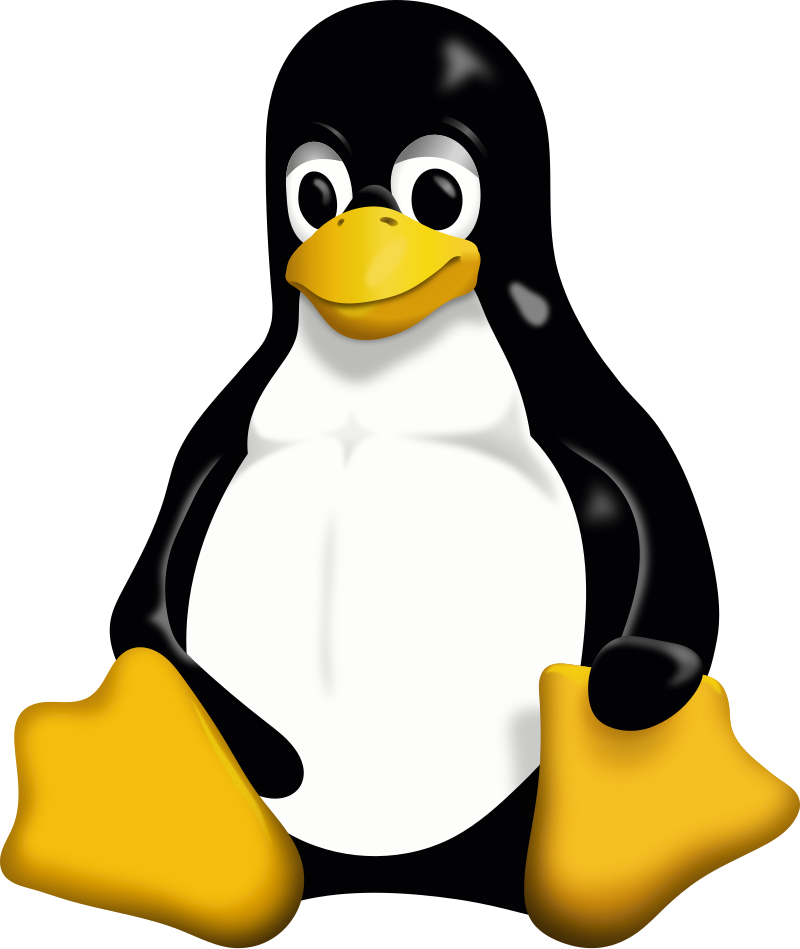
I first started using Linux in the mid- to late-1990’s, with Red Hat. I don’t think I appreciated how new it was at the time, as I had been in medical school and then internship without much time to explore or keep up with computer things. I was talking with one of my colleagues about implementing some badly-needed IT tools for some of our programs, and he offhandedly said something like of course I’d be using Linux and open source. I’d been a Macintosh user since forever, and knew that the projects couldn’t afford Macs but that there was an abundance of derelict Windows boxes floating around, mostly serving to keep doors open. I really, really didn’t want to end up maintaining Windows installs, so I eagerly read up on what Linux was about and started installing Red Hat on some of the surplus machines I’d acquired when I was doing IT consulting. I had been a Unix system designer and sysadmin before medical school when getting a copy of System V Unix involved a five-figure license fee. I was amazed at what Linux was capable of — for free.
Of course, it was far from being able to replace Windows desktop machines. The installation was far too complex and, if there was a desktop environment at the time, I wasn’t using it. But I found that my department at the university had closets full of old machines that struggled to run Windows 3.1 and so were destined for the scrap heap. I re-purposed them as back-end machines and we rocked.
As time went on, I started running Yellow Dog Linux on old PowerPC Macs that I bought for $10 or so on eBay. It was solid hardware, and I’d probably still be running them today if they weren’t so power hungry.
During those years, Linux grew decent desktop environments. I frequently would be working with various not-for-profit organizations who would invariably be struggling along with old boxes barely able to run Windows XP even before they became strangled with the inevitable malware. While they were desperately trying to figure out how they’d be able to afford new hardware, I’d install Linux on a couple of machines and inevitably got an exclamation of “it’s like a new computer!” Occasionally, of course, there’d be someone who’s heart and soul was invested in learning the intricacies of Microsoft Word or Excel who would call the machines “impossible to use,” but a surprising majority of folks seemed eager to trade the arcana of Office for the improved performance of Linux and open-source office products.
Installation was still challenging, though continually improving.
A few days ago my octogenarian father-in-law asked what to do about his old computer that was struggling to run Windows 8(!). He was considering a Chromebook, but thought he might give Linux a try first. I was all for it, of course. He’s technically literate (he worked as a television video engineer) so I had little doubt he could handle it, though I don’t think he considers himself a computer guy.
I encouraged him to try an Ubuntu install. He hit a roadblock when he tried to download the installer and his browser reported that the download would take 2 days. Ugh. He thought his ancient laptop just didn’t have the horsepower to do it, but I had him visit fast.com and discovered that his “up to 300 Mb/s” internet connection was delivering about 3 Mb. Thanks, Comcast.
My younger son came to the rescue by providing him with a USB thumb drive with the Ubuntu 24.04LTS installer ready to boot. My father-in-law was able to get the new install done in under two hours, even with the abysmally slow internet connection. He didn’t seem to have any trouble navigating the new desktop. His aftermarket mouse and USP printer fired up with no configuration. Everything looks good.
You’ve come a long way, Linux!
—2p