Shortly after moving to the island, we bought a new microwave oven. I like it, but it has two user interface quirks that are problematic.
automatic door double-lock
When you cook something in the oven, it locks the door and you have to press two buttons in sequence to open the door again. I’m not sure that having to press two buttons instead of just one vastly increases the safety, but I’ll trust that better-informed minds than mine have deduced that it might reduce injuries. The Panasonic web site describes it thus:
Starting March 2024 the Federal law required Microwave Ovens to be equipped with an electronic door lock safety function. The oven door is “locked” automatically after it’s [sic] use to prevent burns, access and accidentally operated by children or anyone unfamiliar with its use when removing hot food or beverages after cooking. Distinguishing from that of child safety lock where previously the door did not lock. Specifically, the electronic safety lock feature is activated or deactivated through specific buttons on the control panel.
It was super annoying at first, but I figured I’d get used to it. Many months later, I have to say that I feel that any safety benefit is more than negated by deficiencies in the user interface design.
As with most microwave ovens, the button to unlatch the door is large, mechanical, and tactile. It’s easy to find in the dark, or when (say) you’re carrying food and don’t want to bend down to read little labels on the membrane keypad. When the oven is locked, though, that big button still presses (no tactile feedback that it’s locked), but the door simply doesn’t unlatch. The human impulse is to push harder, which causes the oven to scoot across the counter. Food spills. Dishes get knocked to the floor. You’re likely to lose control of things you might be holding. Okay, you can argue that “I’m holding it wrong,” and that I should always approach my microwave bent over, at eye level, in good light, with awareness that the door might be double-locked, and with both hands empty. But I don’t want to structure my kitchen therbligs around a poorly designed microwave oven interface.
The problem is particularly acute when we have guests. These days, most everyone knows how to use a microwave oven — but not ours! Everything seems fine, but the door just doesn’t open so people keep pushing harder, multiple times. There’s nothing to tip the poor users off that this isn’t a usual just-push-the-button oven. Over time, folks will no doubt get used to the idea that newer ovens double-lock, but I’m guessing that manufacturers will vary widely in how they implement the double-lock mandate and confusion will reign for a decade or more going forward.
While the main button to open the door is large, mechanical, and tactile, the button-to-unlock-the-button is just one pad among twenty-four on a smooth, shiny membrane keyboard. (In fact, it’s the smallest such button with the lightest, smallest type.) If it’s dark, there’s nothing to feel to tell you you’re finger is the right place. If it’s light, you might be able to read the “door open” legend but it will be a strain, because the glossy surface of the pad reflects back everything in the room. It also won’t actually open the door, but just unlock the button that will open the door, so it’s not only difficult to find, it’s inaccurate. Here’s the best photo I could get after trying different angles and settings of the room light. I could get out my tripod-mounted panel light and take the photo in an otherwise dark room with the panel light positioned at a 40° angle from the keypad, but that would be a ludicrous way set up my kitchen just to be sure I can easily open my microwave oven when my food is cooked. Yes, again, “I’m lighting it wrong.”
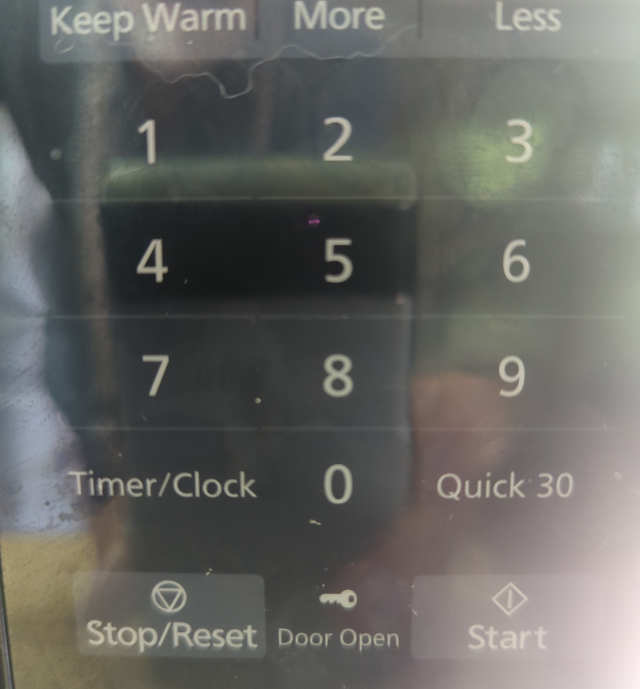
All these poor user interface factors combine to make opening the door a less-than-smooth operation. Every. Single. Time.
Fortunately, help is available. At least with Panasonic ovens, the double-locking feature can be disabled:
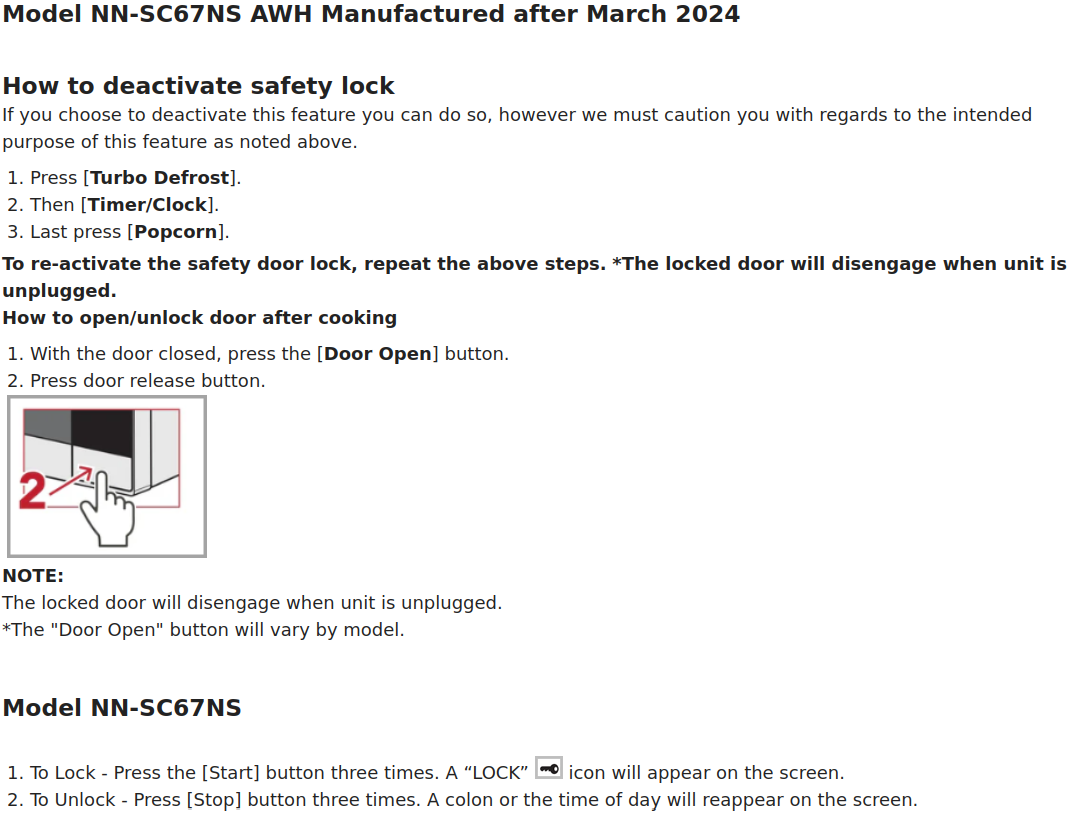
You just press the “Turbo Defrost” button, the “Timer/Clock” button, then the “Popcorn” button. It’s worth looking up the magic incantation for your particular oven (ours is a Panasonic NN-SC67NS).
child safety lock
In addition to the automatic double-lock, there’s also a manual child safety lock. This one should be a no-brainer. You simply push the secret locking button (“Start”) three times in a row, and that locks everything until you push the “Stop/Reset” button three times in a row. It seems unlikely that anyone would press “Start” three times in a row by accident unless, somehow, some way the interface designer really screwed things up.
The interface designer really screwed things up.
There is exactly one button on the entire oven panel that someone is likely to press multiple times in a row during the normal operation of the oven. That is the “Quick 30” button that you can press to add 30 seconds to the cooking time. And guess what: they put
the only button that ordinarily gets pressed multiple times in a row
directly over the button that
locks the oven when pressed multiple times in a row.
Remember that these are membrane keys. You cannot feel where your finger is supposed to go. In normal use (on a countertop) the keypad is below eye level. It’s glossy and very difficult to see. ANY other key layout would work better than the one Panasonic chose. Yes, I read the manual and knew there was a child safety lock but, with no children in our household (and never children who abused an oven) I didn’t pay much attention. Several times, HA and I have simply encountered a completely dead microwave oven that would only work after unplugging it an plugging it back in. [warning: YouTube video] Of course, now we know that it was a ⅛” displacement of a finger while pressing the “Quick 30” button that locked things up, but what an annoyance. I almost feel that this was deliberate sabotage by an unhappy employee. It just doesn’t seem that such incredibly faulty design could have been an accident.
—2p