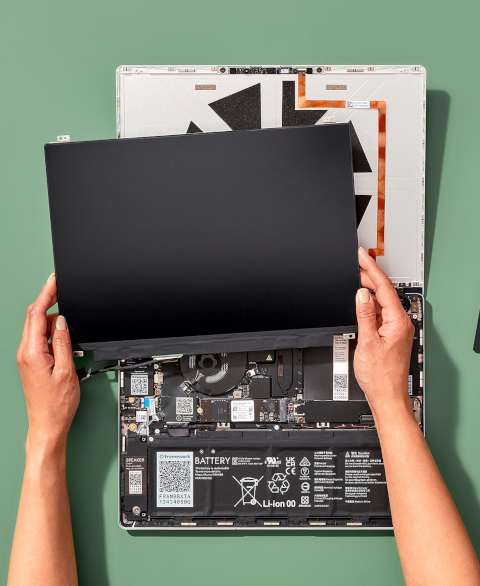
My daily driver computer is an upgradable Framework laptop. It started having a strange problem about six weeks ago where the screen would just go dark shortly after login. The problem occurred after a system update, and I narrowed it down to the new kernel. Fedora helpfully keeps a couple of older kernels installed, so I was able to mitigate the problem by booting with the previous kernel.
Fedora is kind of a leading-edge distro where they release software frequently. It gives you the latest features faster, but at the expense of occasional bugs slipping through. I reported this one and expected a fix in the next kernel. Or the next. Or the next. Until I was over 8 new kernel releases deep, and there was no fix and only one other person reported the same problem. I had just about decided that my system was corrupt and that I would have to wipe my system and re-install. I don’t like doing that, because I inevitably find that I’ve modified the system in ways I don’t remember and it takes a while to find all the changes and get the new system tuned the way I like. But no fix seemed to be forthcoming, and only one other person was reporting the same symptoms. Fedora 42 is just around the corner, so I thought I’d just wait for that one and do the reinstall.
Then my display started to fail.
It would have single-pixel color lines across the top, and shadowing running vertically. It would wax and wane, but never go away completely. I tried a lot of things, but it seemed pretty likely that my display was going bad.
When last I designed a computer system — decades ago — talking to the display was a pretty unidirectional endeavor. You sent data to the display, and the display, well, displayed it. It was up to the user to be sure that the data the computer sent (frame rate, resolution, pixel density, etc.) matched the parameters of the display. These days, there’s more interaction. Displays send information back to the computer about what they expect, and/or adjust their display parameters based on requests from the computer. It seemed possible, then, that the failing display was also sending bogus data back to the processor that was causing the black-screen glitch. I began to hold out hope that replacing the display module would fix the black-screen problem.
I ordered a new display — only $159 from Framework and about a ten-minute install. The last time I had to replace a display on an Apple laptop, it was just a shade under one thousand dollars. So while I wasn’t happy that the display had gone bad, I was pleased with the price. While I was waiting for the part to ship to my remote island, though, the display seemed to be deteriorating. Whatever the problem was, it didn’t affect the external monitor that I almost always have connected when I’m at home (and I’m almost always at home), so I switched the external monitor to be the primary display. There’s no mysterious change, it really just effects where the desktop picture, launch bar, and desktop icons are display. But shockingly, the change fixed the black-screen glitch. Changing the primary back did not cause the problem to re-appear. Very weird, and I would have liked to know more definitively what was going on, but I’ll take the win.
The new display arrived yesterday. I installed it today, in just a few minutes using only the one tool that Framework supplies with the laptop. Almost everything is back to normal.
Almost? Well, another bug introduced with the same system update cause problems with fingerprint authentication when unlocking the screen. I reported that one, too, but a number of other people reported it as well. It’s clearly a software problem and should be fixed by the developers soon.
—2p