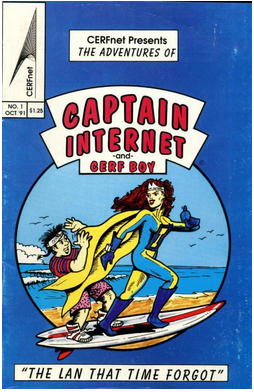
With the rampant enshittification of all the major social media sites, I’ve given up on the very idea of letting a Big Tech corporation gatekeep my internet experience. At the same time, amidst all the sewage and horror that the net has to offer, there is a lot of valuable information and entertainment to be had. How does one keep up without being overwhelmed?
I know some people feel it’s okay to still use the Big Sites, even though they’ve heard that the sites deliberately stir up (mostly negative) emotion to keep users engaged with the sites. They are truly bad for one’s mental health. “But I only use it to follow my kids’ soccer teams” and such. That’s exactly how they want you to think.
When I was practicing medicine, every week or two a patient would come in and say, “Doc, whenever I get on Facebook I have a panic attack.”
“You know there’s an old joke about that, right?”
So here’s how I manage the firehose of internet information these days without engaging with megasites:
Yeah, I’m old. I still rely on email for communication whenever I can. I run my own email server so the content of my messages and the links in my social network aren’t commoditized and sold to data brokers.
When I was running a medical practice, I checked my email frequently, since even my voicemail messages came to me via email. I had a hierarchy: any messages in my inbox that were unread got read (or at least glanced at) between each patient and frequently when I wasn’t working. If they weren’t emergencies, they got left in the inbox (in a “read” state) until I had more time. That took less than a minute (unless there actually was an emergency) and let me get on with my work.
When I had a little more time (a no-show appointment, lunch, scheduled paperwork break, after my last patient) I’d go through the accumulated inbox messages and either address them on the spot or use a program I wrote called “Procrastinator” to take the mail out of the inbox to a holding area. They would be returned to the inbox when I variously got home, got to the office, had time for a reflective response, etc. depending on the specific Procrastinator function I’d used.
The system worked pretty darned well, in spite of the fact that it essentially gave the whole world write-access to my to-do list.
Since retirement, my inbox is much less demanding. I don’t even have my email apps badged with the number of unread messages. It’s still my primary mode of communication, though.
Mastodon
Once I’ve dealt with all my email, if I’m looking for an online diversion I next go to Mastodon which I browse using Phanpy. Mastodon is social media, yes. It’s a microblogging service much like Twitter. But it’s federated and decentralized. There’s nobody with powerful incentives to keep you engaged with the site. There’s no behavioral-based advertising to incentivize aggregating your personal information. And there Are. No. Ads.
I only follow a few dozen accounts on Mastodon, so the signal-to-noise ratio is really high and I can usually count on an enjoyable and enlightening few minutes of catch-up when I go to the site. Most of the folks I follow are in the information security business, so it has allowed me to stay in touch with that crowd even as I moved into medicine and then to retirement.
RSS
Once I’ve finished with Mastodon, if I still need to procrastinate more entertainment, I look at my RSS feeds. This is where I can really cover large swathes of the net. Read my column on RSS if you’re not using it. Like Mastodon, it takes a little more effort to get started than a Big Tech commercial site that wants to suck you in as quickly as possible, but it gives you a tremendous amount of flexibility and control. I subscribe to some sites that post once a year or less, but are often worth waiting for and the posts are not to be missed. I subscribe to sites that post much more frequently but with content that is usually worth reading (such as the most-excellent 404media.co to which everyone really ought to subscribe) and TidBITS which anyone who owns a Macintosh computer or an iPhone should be reading. I also subscribe to some firehose sites such as Hacker News, where I might read only one in 50 articles but at least I get exposed to a large pool of thought.
Even though I skip most of the articles in my RSS feed, it’s still big enough that I often don’t get through the whole list in a day. When I do, I usually announce to HA that “I’ve finished the internet” and can put my phone down for the day.
Signal
For 1:1 communication, text messaging, phone calls (ugh!) and information sharing that is potentially of a sensitive nature, I use Signal. It’s an end-to-end encrypted, free and open-source private messaging app that, while not perfect, is head-and-shoulders above other contenders in the field.
—2p