Ever since I brought our new solar plant online, I’ve been obsessively watching our power generation and consumption. Part of this is just the fun of watching a big new toy at work, but part of it is practical. I will need, eventually, to automate the allocation of energy. Though we have more than enough overall, we don’t have capacity enough to run all our high-draw devices (oven, cooktops, water heaters, electric vehicle charger, microwave, blower for grooming Luna the Big Dog™…) at the same moment. Particularly with the car, load management is essential. Right now I’m doing it manually, but it will have to be automated eventually or the time will come when I have a fully-charged car but depleted batteries for running the house overnight.
Our solar assistant is a big help with load management, and will be a huge help in automating it, but out-of-the-box it involves keeping a browser window open to the monitoring page and switching to it periodically to check on the state of things. (If I’m on the road, I can check from my phone when I have mobile data service.) Using up all that screen space, and having to actually switch browser tabs to see it, doesn’t work so well.
I decided to see if I could find a good site-specific browser solution that would let me create an always-on window that showed the solar plant status. What I found was nativefier, a cool little free and open-source script to create a cross-platform Electron application that opens to a pre-defined web page and optionally keeps it floating above other windows.
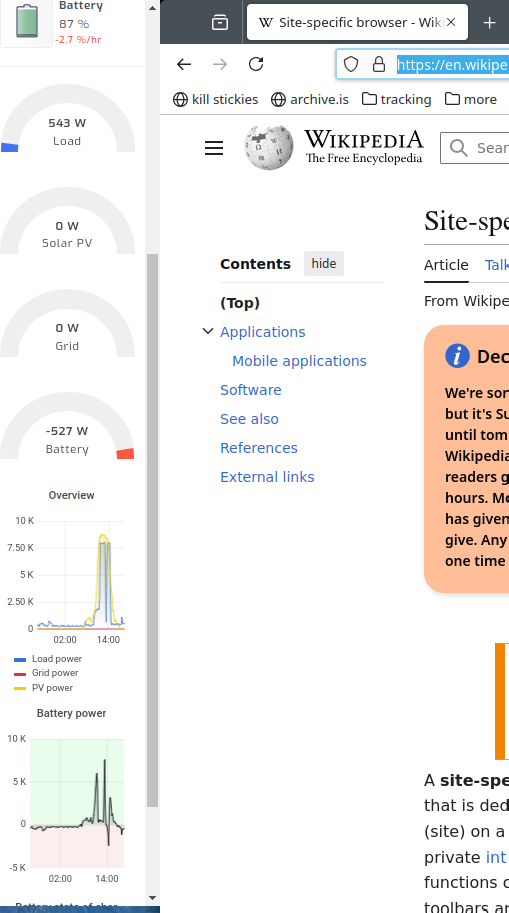
It is unmaintained, but seems to work well for my purposes. Now I have a floating pane on the left edge of my second monitor and I can see my solar plant status any time my computer screen is on.
—2p