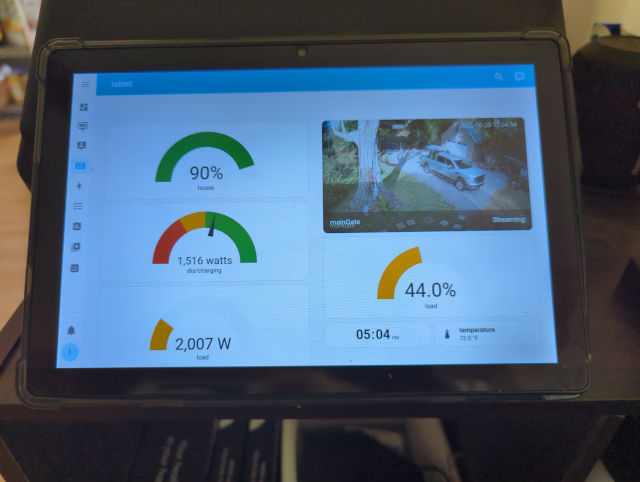
Home Assistant is great. It’s an ongoing learning opportunity, but I now have it controlling my surveillance cameras, monitoring the indoor, outdoor, hot tub, and freezer temperatures, controlling charging the electric car, and monitoring the status of our solar plant. I did make a KDE desktop widget to watch the solar activity, but I’m not always at my computer (honest!) and sometimes waking up the computer or digging out a phone is a bit much just to get a glance at the current charge on the house or car batteries. It’s even worse for HA, who occasionally needs to know these things but doesn’t want to manage multiple apps on her phone.
I thought it would be nice to have an always-on display on the wall in the kitchen which would show some critical parameters at a glance. I created a “tablet” dashboard in Home Assistant and added large gauges and other panels for:
- house battery state-of-charge
- rate of charge/discharge for the house battery
- total electrical load
- state of charge of the electric car
- the image from the camera on the main gate
- the time of day
- the outdoor temperature
Of course, we can add and delete indicators at will, constrained only be the need to keep things reasonably readable.
I picked a cheap ($60) Android tablet from Amazon. Remember, it doesn’t have to do much, just run a browser and display my custom crafted Home Assistant dashboard. You could probably find a used one otherwise destined for a landfill and buy it for pennies.
I did run into one problem. I wanted to keep the tablet as stock as possible. I didn’t want to sign into any Google accounts, which meant that I had to use stock Chrome as the browser. It turns out that Chrome on Android doesn’t have an easily-accessible full screen mode, so I ended up with the android status bar, Chrome tab bars, and an address bar taking up an impressive amount of valuable screen real estate. That not only diminished the space available for valuable data, but it gave the whole display a cluttered appearance. Fortunately, while you’re viewing your dashboard, you only need to paste this JavaScript into the address bar and it will hide all those pesky, useless interface elements:
javascript: (function(){ document.querySelector("body").requestFullscreen().then(() => { document.querySelector("body").style.overflow = "auto"; }); } )();
Now, the most important data from our Home Assistant instance are just a glance away.
—2p
addendum 2025-07-03
This post is short on details. If you’re actually trying to duplicate this, here are the details on configuring home assistant, the tablet, and making Android Chrome fullscreen.