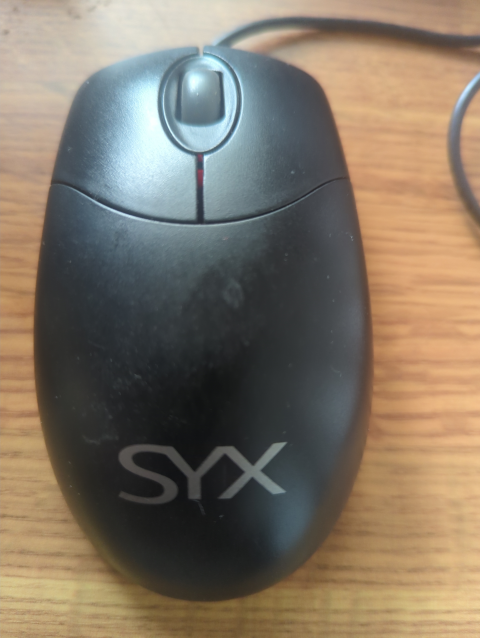
Ever since the 1990’s, I have been buying used or refurbished computers to use in my server farm. Hundreds of them. A surprising number of them come with a keyboard and mouse included, usually dirt-cheap commodity items. I give them away whenever I find a need, but invariably I end up always having a box of them.
After writing my column about the problems I was having finding a decent mouse for my Fedora-KDE-Wayland laptop, I decided to take another stab at it. I again started looking at review sites and forum threads discussing Linux mice, and again I was taken by how much people like the Logitech MX Master 3S. But I have it, and it is… not great. Yes, it does smooth scrolling… 3-4 lines at a time with no ability to get finer control. And sometimes when I’ve been scrolling, then move the mouse, it will spontaneously scroll more even though I absolutely haven’t touched the scroll wheel.
People have yelled at me online when I say it doesn’t smooth scroll, then when I post videos of it scrolling three lines at once (albeit smoothly!) they say “well, that’s what it’s supposed to do.” But it isn’t. The trackpad on my Framework laptop can scroll to a single pixel if I want. The Logitech mouse (and, yes, I’m using Solaar) won’t scroll within three lines of text. I haven’t even mentioned that sometimes the scroll function dies entirely, requiring that I open Solaar and toggle the scroll speed to get any scrolling function at all back.
Since nobody seems to even acknowledge that lack of pixel-by-pixel scrolling is even a problem, it’s impossible to know if there are any mice that actually support it on my platform. I was getting ready to plunk down another $60 or so on another high-end mouse when I remembered that box of throwaway mice and keyboards I had in the garage. I thought I should at least try one of them to see if I could get more data.
The one on the top of the box was the SYX-brand mouse pictured. It’s pretty basic. I found them on eBay for US $3.99 each, so we’re not talking high-end gear.
It’s not perfect. If I set the scrolling rate low enough, I can get it to scroll one line at a time — not as good as the trackpad, but much better than jumping 3-4 lines at a time like the Logitech. It has never false-scrolled just because I moved the mouse. Even better, I discovered a KDE feature in the mouse control panel called “Press middle button and move mouse to scroll.” It’s not as easy or intuitive as just using the scroll wheel, but it does allow single-pixel scrolling, just like the trackpad.
It’s still a cheap mouse. There are no extra buttons. It’s corded. There’s no acceleration in the scrolling, so if you have it set to only scroll one line at a time you cannot use the scroll wheel to get to the beginning or end of a long document unless you have unusual patience.
For now, though, I’m much happier with the $4 mouse than the Logitech+Solaar I’ve been using.
—2p