
I know I implied that the gate was finished, but there is more.
First, there was the problem with Luna the Big Dog™ being able to push through the closed gate, though that (and the zombie apocalypse problem) was solved with the ZombieLock.
Next, the batteries, which I had salvaged from a garbage APC “uninterruptible” power supply, were just sitting on the ground. Those lead-acid gel batteries are pretty weather tolerant but rain will eventually corrode the wire contacts (and, hey, it just started to rain at long last). Ghost Controls wants about $120 (US) for their plastic battery box which strikes me as extortionate. Instead, I got a plastic weather-resistant box from SockitBox — the small size was perfect for the batteries I have, and was under US$20.

Ahh, the batteries. Batteries need charging, of course. The gate actuator is on the wrong side of the driveway to get power from the garage. I’ve gone to great lengths to avoid having to trench across the driveway. The gate actuator came with a solar panel for charging the batteries, but the gate and driveway are at the most sunlight-deprived spot on the property, unless you descend into the wilds of the gulch:

The gate area does get sunlight in the early morning, and the front of the gate faces east, so I mounted the solar panel on the gate so it can at least get a few hours of charging on a sunny morning.

I’m not at all sure that will be enough, however. Since I ultimately got four working batteries out of two worthless APC UPS boxes, I figured I could just rotate through them every week and recharge them at the chargearium, which is now equipped with a lead-acid charger/conditioner. Still, it made me nervous. It would be a real drag to arrive home one dark, rainy night and have to scale the fence before unlocking the ZombieLock and manually opening the gate, or swapping the batteries. It would be much better to know the state of the battery at all times.
Since I already have (and have been impressed by) Ecowitt monitors that I’m using to track the hot tub temperature to optimize energy use, monitor the freezer so we don’t lose a freezer-full of expensive food, and keep the chicks toasty warm (but not rotisseried), I thought that perhaps Ecowitt made a voltage monitor. Alas, no. But I did run across this way-cool Shelly PlusUni board. It’s an under-$20 (US) board that has a number of inputs and outputs as well as WiFi and Bluetooth. Among the inputs is an analog voltage input that covers the 12 volt range of the lead acid battery.

Usually, projects like this start out simple (just attach a board that monitors the battery voltage!) then are subject to nuance effects: Oh, you need a power supply. Oh, you need to attach to a communications network. Oh, you need to design a human-friendly interface. But the Shelly board has it all figured out. It can accept AC or DC power from 8 to 24 volts. It has built-in WiFi. And it automatically interfaces directly with Home Assistant, so I can add the monitor directly to my Home Assistant dashboard and see the battery status whenever I’m monitoring the charge on Joulee the Free Salvage Tesla or looking at the hot tub temperature or monitoring the security cameras or checking up on the temperature of the chicks’ brooding box.
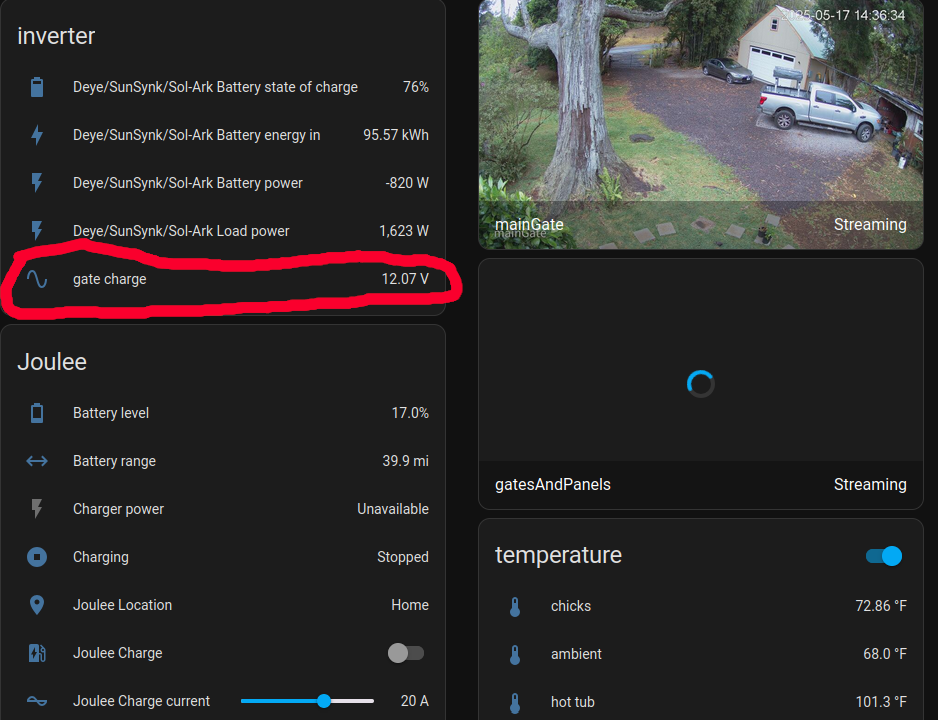
It took me minutes to hook it up: just attach the power-in lead (pin 1) and the analog input lead (pin 3) to the positive terminal of the battery and the other power-in lead (pin 2) and the ground lead (pin 7) to the negative terminal of the battery. The board fits neatly into the SockitBox with the battery (it’s slightly visible to the side of the battery in the photo at the top of the page).
When you first power up the Shelly, it creates its own WiFi network. You navigate to its web interface (at 192.168.33.1) and program in your WiFi credentials. You can then navigate to the device using your browser on your WiFi network, where you can enable the “voltmeter” peripheral. From there, your Home Assistant instance should see it and the voltmeter should then be available as an entity.
The Shelly Plus Uni has so many other functions (two 30V/300mA solid state relay outputs, support for external temperature sensors, a pulse counter, multiple digital inputs) that I’m afraid of going down too deep a rabbit hole if I start looking into it. There are cheaper voltage monitors out there, too. But for under $20 this was exactly what I needed to solve my problem with a minimum of fuss. I think as long as I swap batteries when the voltage falls below 11.95 volts, all should be well.
—2p
addendum 2025-05-18
You can definitely see the salutary effect of the solar panel when the sun hits it in the morning. The charge was around 12.2v overnight and shot up to 12.8v when the sun hit the panel after 08:00, then leveling out at 12.5v.
